
Scribing 101
Updated July 09, 2024
Quick Index:
- Things to Know and Do Before You Begin
- Unlocking Scribing For the First Time
★ Beginning Your Scribing Journey
★ Quest One: The Second Era of Scribing
★ Quest Two: The Wing of the Indrik
★ Quest Three: The Wing of the Dragon
★ Quest Three: The Wing of the Gryphon
★ Quest Three: The Wing of the Netch
★ Quest Four: The Wing of the Crow
★ The Primary Scribing Interface
★ A. Tabs: Scribing and Archive
★ B / C / D. Grimoire Categories, Selections, and Slot
★ E / F. Focus Script Slot and Selections
★ G / H. Signature Script Slot and Selections
★ I / J. Affix Script Slot and Selections
★ K. Scribing Currency: Luminous Inks
★ Where to Equip Scribed Skills
- Obtaining Grimoires and Scripts
★ Signature Script Acquisition
★ Script Acquisitions for the "Gifts From the Archmagister" Achievement
WHAT IS SCRIBING?
Created in conjunction with spirits of pure magic called Luminaries and perfected by Ulfsild the Evergreen (also known by many other names), Scribing is the art of shaping magic to create new and interesting skills that can be harnessed for use.
The Scribing system introduces 11 brand new skills that can be customized through a special Scribing interface in a place called the Scholarium underneath Eyevea. At present, Scribing can only be used in the following skill categories:
- Weapon Skills
- Soul Magic Skills
- PvP Skills
In order to perform Scribing, you must have access to the Gold Road chapter.
THINGS TO KNOW AND DO BEFORE YOU BEGIN
This guide is written from the perspective of a PC user with a keyboard and mouse. This is due to the additional visual elements shown to a keyboard and mouse user that are not shown to Controller users.
Use your Main Character to unlock Scribing. Why? Because you will wish to use a character that has most wayshrines unlocked and can quickly murder things along the way in order to complete the objectives required for the Scribing questline. A newer character is going to require you to take much longer to complete the quest objectives.
Using the character you choose to unlock Scribing with, make sure that you unlock all wayshrines in the following zones before you begin the Scribing quests: Auridon, Reaper's March, The Rift, and Vvardenfell. Doing so will allow you to complete your objectectives much more swiftly. Though you will also enter Greenshade at one point, unlocking wayshrines there is unnecessary, as you spend only a brief time in the zone, and the portal that takes you there lands you very close to your objective.
Once you have unlocked Scribing on a single character of your account, you will only need to perform the initial The Second Era of Scribing quest on subsequent characters to unlock scribing for those characters. Completing the rest of the Scribing quests is not necessary.
Clean out your inventory on the character you initially unlock Scribing with. If you choose to pick up items that from enemies you kill along the way, it is a good idea to have enough space in your inventory in order to do so. Additionally, the Inks that you earn from the quests will be placed in your Inventory. (Yes, they do stack.)
Armory builds will not change how a Scribed Skill is configured. So, you cannot use two different configurations of the same scribed skill on two different builds; you will need to Alter the Scribed Skill in the Scholarium.
UNLOCKING SCRIBING FOR THE FIRST TIME
★ Beginning Your Scribing Journey
Your character must be level 30 in order to unlock or access Scribing.
There are several ways in which you can begin the scribing quest:
- Talk to Adept Irnard Rirnil in front of a Mages Guild to receive the The Second Era of Scribing quest.
- Open your Collections menu. Select the Upgrade category. Double-left-click the Scribing box in your Upgrades list. Note: You will still have to go to Skingrad and find Adept Irnard Rirnil in front of its Mages Guild if you click the Upgrade box.
★ Quest One: The Second Era of Scribing
The very first Scribing quest that you receive is called The Second Era of Scribing, which is received from Adept Irnard Rirnil. This quest takes you through a journey to find a place called the Scholarium, which is located beneath Eyevea. It is in this Scholarium that you will learn more about Scribing and, later, perform Scribing to create new skills within the confines of the Scribing system.
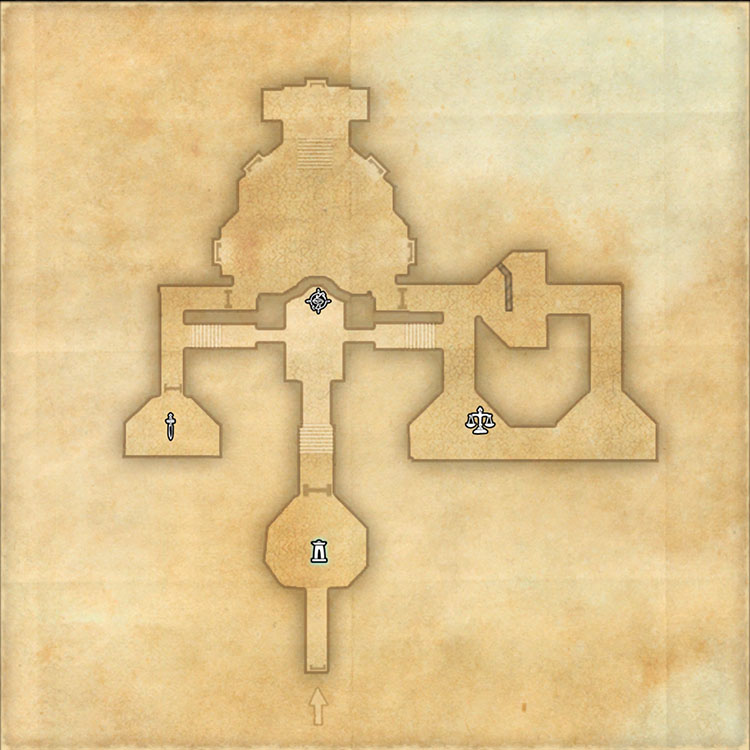
During this quest, you will unlock your first Grimoire, called Wield Soul / Magical Soul. The word Grimoire is used to refer to a unique basic skill that you can scribe, and is associated with an existing skill line. For example: The Wield Soul Grimoire is associated with the Soul Magic skill line. For ease of use, I have contained only the quest information into this section. For a step-by-step on the act of Scribing itself, you will need to reference the How to Scribe section.
Completing this quest awards the A Patrol to Last a Lifetime achievement, the Soul Trap, Orchid Purple skill style, and the How to Scribe book furnishing.
★ Quest Two: The Wing of the Indrik
The second quest in the Scribing storyline is called The Wing of the Indrik. As completion of this quest unlocks the ability to purchase more Grimoires and scripts, you may be inclined to complete it. This quest is offered by Votary Nahlia in the Scholarium once you turn in the first quest.
You will be sent through a journey in Auridon to retrieve key fragments in order to access an Indrik spirit. Once you manage to speak to the Indrik itself, it sends you back to Auridon on a mission to complete two of the following Challenges:
- Challenge of the Anchor: Destroy an Auridon Dolmen.
- Challenge of Teamwork: Participate in a Battlegrounds match (PvP).
- Challenge of Strength: Kill an Auridon delve boss.
- Challenge of Cleansing: Kill 15 undead in Auridon.
Complete and turn in this second quest in to Votary Nahlia inside the Scholarium, who is standing next to Chronicler Firandil. Completing this quest awards you:
- Sigil of the Luminary Indrik
- The ability to purchase Grimoires and Scripts from Chronicler Firandil
- One Focus Script
- One Signature Script
- Two Affix Scripts
- Luminous Ink
Completion of this quest also allows you to complete three additional quests in any order you like: The Wing of the Dragon, The Wing of the Gryphon, and the Wing of the Netch. Completing these quests further unlock items sold by Chronicler Firandil.
★ Quest Three: The Wing of the Dragon
One of the next three quest offerings available is called The Wing of the Dragon. This quest can be picked up inside the Scholarium Main Hall. You will be sent through a journey in Reaper's March to retrieve key fragments in order to access a Dragon spirit.
Once you manage to speak to the Dragon itself, it sends you back to Reaper's March on a mission to complete three of the following Riddles:
- Riddle of Battle: Slay World Bosses in Reaper's March.
- Riddle of the Game: Beat someone in a Tales of Tribute match.
- Riddle of the Hunt: Slay 15 Beasts and Monsters in Reaper's March. This is effective against crocodiles, mudcrabs, sa-m'Athra, senche-tigers, skeevers, spriggans, and wasps.
- Riddle of the Moon: Obtain four Bent Dance Bloom flowers outside of Moonmonth in southern Reaper's March (southwest of Moonmont Wayshrine).
- Riddle of the Rich: Steal from two Luminary Safeboxes in either Rawl'Kha, Arenthia, or Dune of Reaper's March. Each settlement contains only one safebox.
- Riddle of War: In Cyrodiil, hunt specific treasures in the Haynote Cave, Cracked Wood Cave, and Toadstool Hollow delves.
Complete and turn in this second quest in to Votary Nahlia inside the Scholarium, who is standing next to Chronicler Firandil. Completion of this quest further unlocks items sold by Chronicler Firandil. It also awards you:
- Sigil of the Luminary Dragon
- The ability to purchase more items from Chronicler Firandil
- Trap Beast, Dawnlight Orange" skill style
- Luminous Ink
★ Quest Three: The Wing of the Gryphon
One of the next three quest offerings available is called The Wing of the Gryphon. This quest can be picked up inside the Scholarium Main Hall. You will be sent through a journey in The Rift to retrieve key fragments in order to access a Gryphon spirit.
Once you manage to speak to the Gryphon itself, it sends you back to The Rift on a mission to complete three of the following Safeguards:
- Safeguard of Health: Obtain 3 foxroot in the Lost Prospect area of The Rift.
- Safeguard the Depths: Kill a delve boss in The Rift.
- Safeguard of Corruption: Pickpocket one marked corrupt merchant in either Riften, Shor's Stone, or Nimalten in The Rift.
- Safeguard of Death: Obtain a shard from a Lich in a dungeon in The Rift.
- Safeguard of Thieves: Complete two Thieves Guild Heists from Hew's Bane.
- Safeguard of Stars: Go to Cyrodiil to seek shards in the ruins of Belda, Lindai, and Sardavar Leed.
At one point in this quest, after speaking to the fox you are told that you need to steal creatia from the princes. To do so, enter the portals that the fox opens for you at the meeting points. You will either need to kill something to take the creatia or steal it. For example, you are sent to Evergloam where you must kill a ghost to get its creatia. There is only one creatia per prince.
Complete and turn in this second quest in to Votary Nahlia inside the Scholarium, who is standing next to Chronicler Firandil. Completion of this quest further unlocks items sold by Chronicler Firandil. It also awards you:
- Sigil of the Luminary Gryphon
- The ability to purchase more items from Chronicler Firandil
- Low Slash, Burnt Orange skill style
- Luminous Ink
★ Quest Three: The Wing of the Netch
One of the next three quest offerings available is called The Wing of the Netch. This quest can be picked up inside the Scholarium Main Hall. You will be sent through a journey in Vvardenfell to retrieve key fragments in order to access a Netch spirit.
Once you manage to speak to the Netch itself, it sends you to complete three of the following Games:
- The Tinker's Game: Defeat a champion in the Forgotten Wastes or Nchuleftingth in Vvardenfell.
- A Game of Honor: Kill 3 daedra in Imperial City.
- A Game of Goods: Recover 3 merchant goods from stolen crates in Vassir-Didanat Mines in Vvardenfell.
- A Game of Ash: Kill 15 daedra in Vvardenfell.
- The Fisher's Game: Catch 3 Luminary-Blessed fish in Vvardenfell. This fish is a quest item and is bound to your character.
- The Mirror Game: Defeat one Mirrormoor incursion in West Weald.
Complete and turn in this second quest in to Votary Nahlia inside the Scholarium, who is standing next to Chronicler Firandil in the Scholarium East Wing. Completion of this quest further unlocks items sold by Chronicler Firandil. It also awards you:
- Sigil of the Luminary Netch
- The ability to purchase more items from Chronicler Firandil
- Vigor, Soothing Blue skill style
- Luminous Ink
★ Quest Four: The Wing of the Crow
Only once you have completed all four previous Wing quests (The Wing of the Indrik, The Wing of the Dragon, The Wing of the Gryphon, and The Wing of the Netch) will you be offered a new quest in the Scholarium Main Hall by Crow.
In your final test, you must enter the Wing of the Archmage and listen to Ulfsild's three echoes. You must then interpret the book that you read and speak once more to the echoes within. When you answer them, choose these answers:
- Ulfsild's Echo of Charity: I vow to be compassionate to others to the end of my days.
- Ulfsild's Echo of Loyalty: I vow to protect those I care about.
- Ulfsild's Echo of Mystery: I vow to be curious about what lies ahead.
You are then sent into the Labyrinthian and told to light braziers based on what you saw during the Dragon's test. To complete this puzzle, use the following steps:

- Talk to the Crow to start the test.
- Jump down into the center and Dispel the ward on the eastern wall (at #3).
- Examine the Riddle of the Luminary Fires book by the eastern wall gate.
- Talk to Nahlia and ask her to put out the flames with her spell.
- Light the braziers in the following order:
- A. Light the Gryphon brazier at the southeastern position.
- B. Light the Indrik brazier at the northwestern position.
- C. Run through the gate at #3 to continue the test.
- A. Light the Gryphon brazier at the southeastern position.
In the next area, The Fox has you follow it and break seals to help reveal the invisible path you must follow. Be sure to follow its footsteps, as staying on its heels will make this much easier for you.
When you have completed this challenge, you find yourself entering a maze that you must walk through to continue your test. Follow the red path in the image below to get to your end goal swiftly:
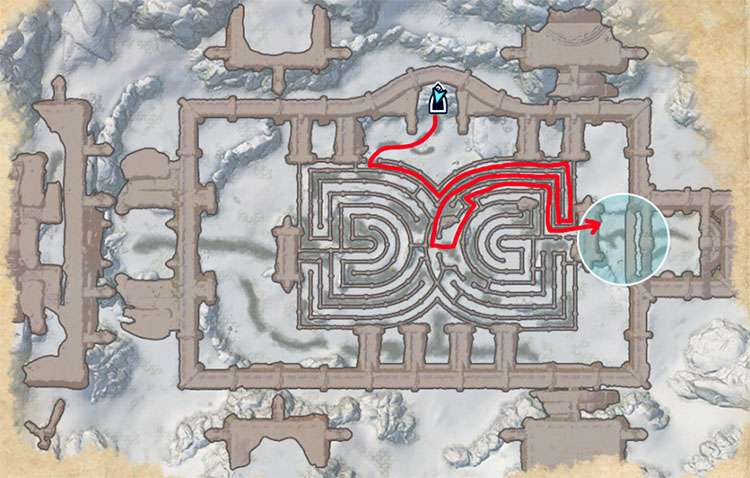
- Talk to the Crow to start the test.
- Jump down into the center and Dispel the ward on the eastern wall (at #3).
- Jump down into the center and Dispel the ward on the eastern wall (at #3).
- Examine the Riddle of the Luminar Fires on the eastern wall.
- Talk to Nahlia and ask her to put out the flames with her spell.
- Light the braziers in the following order:
- A. Light the Gryphon brazier at the southeastern position.
- B. Light the Indrik brazier at the northwestern position.
- C. Run through the gate at #3 to continue the test.
- A. Light the Gryphon brazier at the southeastern position.
Kill Aut'arioth, Inheritor's Bane after talking with Crow at the end of the maze to complete this quest. During this fight, the boss will shield and vanish. You will need to find the Focal Point circle and use it to dispel a ward and continue the fight.
As the quest comes to a close, Nahlia is named the Master of the Scholarium, it's caretaker. You are charged then with traveling to Eastmarch to retrieve the Crow's sigil from Archmage Ulfsild's house. After retrieving the Sigil of the Crow, just like with the other sigils, return to the altar in the Scholarium and use it.
Completing this quest awards the Barrier, Turquoise Blue skill style, the Soul Burst Grimoire, the True-Sight Viewing emote, and one Skill Point
WHERE TO SCRIBE
If you are brand new to scribing and have not yet unlocked it on the character you wish to scribe with, you must first begin your scribing journey and unlock the ability.
For characters that have already unlocked scribing, there are two places that you can now go in order to scribe.
The Scholarium: Head into the Scholarium, which is buried beneath Eyevea and accessable via a wayshrine opened during your intial scribing journey. Inside, you will find a familiar altar, the very same you first began your scribing journey on.
Imperial City Sewers Alliance Base: Head into the Imperial City and to your Alliance base of operations, where you will find a scribing alter awaiting your needs across from the armory station.
Scribing Altar Furnishing: Introduced with Update 43, the scribing altar is now a furnishing that you can place into your home. If you are part of a guild, it is also likely that the guild has set up a scribing altar for its members' use. You can purchase your very own Scribing Altar furnishing at Filer Tezurs in the Infinite Archives Index for 30,000 Archival Fortunes, at the Master Writ Vendor for 800 Master Writ Vouchers, or at the War Researcher in your Cyrodiil base camp for 1 million Alliance Points. The altars are bind on pickup, meaning you cannot sell them to others.
HOW TO SCRIBE
★ The Primary Scribing Interface
In order to Scribe, you must go to the Scholarium, which is located under Eyevea. Once there, when you interact with the Scribing Altar you will see this:

- A. Tabs: Scribing and Archive
- B. Grimoire Categories
- C. Grimoire Selections
- D. Grimoire Slot
- E. Focus Script Slot
- G. Signature Script Slot
- I. Affix Script Slot
You may use this chart as a reference as you walk through the Scribing creation process. For now, you only need to know where each piece is located. This image will become clearer to you as each piece is explained.
★ A. Tabs: Scribing and Archive
At the top right of the screen, there are two tabs: Scribing (shown) and Archive. Your first step is to select one of these two tabs. The default is the Scribing tab.
The Scribing Tab will always be available to you. Select this tab to create a new Scribing skill.
The Archive tab is available once you have Scribed more than one skill in each category and you can revert to a previously scribed skill. This is further discussed with Altering Scribed Skills
★ B / C / D. Grimoire Categories, Selections, and Slot
Step two involves Grimoire selection. Currently, there are 11 categories of Grimoires that you can select from:
- Weapon: Bow
- Weapon: Destruction Staff
- Weapon: Dual Wield
- Weapon: One Hand and Shield
- Weapon: Restoration Staff
- Weapon: Two Handed
- Guild: Fighters Guild
- Guild: Mages Guild
- World: Soul Magic
- Alliance War: Assault
- Alliance War: Support
The categories are here to help you to decide the basic type of skill you wish to create, whether it is one for the Fighters Guild or one for your Destruction Staff.
Though the category is not displayed on the initial interface itself, you can see under what category a Grimoire belongs to by hovering your mouse over it. This produces a temporary box that lists the Grimoire's category in the upper left corner of the box (circled in the image below). While you hover over the Grimoire with your mouse pointer, the Grimoire is highlighted.

Think of a Grimoire as a basic recipe: It sets the basis for what you are going to create. You sort through your recipe box until you come upon a basic cookie recipe. That is your Grimoire.
Each Grimore, as shown in the image above, lists a basic set of parameters. While each Grimoire will not have all of the available parameters, each will have the parameters that apply to that Grimoire:
- Initial Grimoire title. This title will change once you begin customizing the Grimoire. In the example above, our "cookie recipe" is called Smash. You can see this title reflected in both the information box on the left and listed under the Grimoire icon on the right.
- Cast time, Cost, Target, Radius, etc. These are listed in the middle of the information box for each Grimoire and are specific to that Grimoire.
- Grimoire description. At the bottom of the information box is a basic Grimoire skill description. This is our basic "cookie recipe" that will define the overall skill.
Choose a Grimoire from what you have available in the Interface with a single left click on its icon. In the beginning, you will only have one Grimoire available: Wield Soul, which you unlock during the The Second Era of Scribing quest.
You can Obtain Additional Grimoires and Scripts, but that is covered in another section.
The chosen Grimoire will appear on the Interface in the Grimoire Slot on your interface (D).
If you wish to chose another Grimoire, you can remove a Grimoire from the Slot (D) with a single left click on the Grimoire in that Slot. Alternatively, completely exit the interface to reset it at this stage.

Your skill stats window appears on the left side of the Scribing interface, as seen in the image above, complete with the initial description of the Grimoire (the "basic cookie recipe"). Here, we are using the Wield Soul Grimoire (C).
You will notice that below the skill description on the bottom left are three dashes, which will be filled in as you further enhance this basic Grimoire skill.
We must now further enhance our Grimoire by choosing a Focus Script, which is covered in the next section.
★ E / F. Focus Script Slot and Selections
You may see people mentioning "Scripts," but what are they? Scripts, or Script Scraps, are small portions of Grimoire skills that enhance Grimoires. There are three primary types of Scripts: Focus, Signature, and Affix. For now, we will deal with the Focus Script.
A Focus Script further defines the function of your Grimoire skill and provides a second effect in addition to all other assigned effects. This also determines whether it will use Stamina, Magic, etc. and what it will cost in that resource type to use the skill.
Using the generic cookie recipe example, this is where we decide what type of cookie we want. Crisps, macarons, sugar cookies, shortbreads, etc. The details of our cookie recipe are beginning to be filled in. Our Focus script is going to be a Sugar Cookie because we want flavored deliciousness!
Located directly below the Grimoire slot on the left side of the interface is the Focus Script slot (E). When you select a Focus script (F), you will notice that the name of the Grimoire skill (C) may change. This is normal.

You will know which Focus Scripts you have available for that particular Grimoire by looking at the right side of your interface under the Focus Script heading (F). When using a controller, unusable scripts turn red, but they simply do not appear at all on the PC version with a keyboard and mouse setup.
You may notice that some of the Scripts in the interface have a tiny clock and feather icon next to their names. This indicates that it is being used with that Grimoire for a skill you have previously scribed.
Choose the Focus Script you want to use with a single left click on its name on the right side of your interface (F). This will place the Focus Script into the Focus Script Slot (E). You will now notice that the skill parameters (Cast Time, Target, etc.) on the left side of your interface will fill in with values. Finally, the first of the three dashes under the Grimoire description on the left bottom will fill in with information about how this particular Focus Script changes your Grimoire skill.
If you wish to chose another Focus Script, you can remove a Focus Script from the Slot (E) with a single left click on the Focus Script in that Slot. Alternatively, completely exit the interface to reset it at this stage.
Just like with some skills, there are some scripts that will cause a Grimoire skill to only affect you rather than you and the people you are with (such as a heal that only affects you rather than your entire group). If you choose a script that has this, it will tell you xxxxxxxxxxxx
Selecting a certain Focus Script will affect which Signature and Affix scripts are available, causing some of them to disappear the moment you select a Focus Script. This is normal. Just as with the regular skills, there are some scripts that you cannot stack, even if you want to.
Once we are comfortable with our chosen Focus Script, we must then select a Signature Script, below.
★ G / H. Signature Script Slot and Selections
You may see people mentioning "Scripts," but what are they? Scripts, or Script Scraps, are small portions of Grimoire skills that enhance Grimoires. There are three primary types of Scripts: Focus, Signature, and Affix. For now, we will deal with the Signature Script.
A Signature Script adds a unique effect to your new Grimoire skill and helps to further define what your skill does. Using the recipe example, we have already chosen that we want to make cookies [our Grimoire] and we have chosen sugar cookies [our Focus Script]. Remember that we wanted to flavor those sugar cookies? Now we get to do so! So, for our Signature Script, let us make lemon-flavored sugar cookies.

Just as with the Focus Script choices (F), the Signature Scripts choices (H) are listed on the right side of your interface. These are limited to scripts that can be used with the Grimoire skill (D) and Focus Script (E) you have already chosen.
Choose an appropriate Signature script from the right side of the interface (H) with a single left click. It will then appear in the Signature Script Slot (G) on your interface.
The skill parameters on the left side of your interface (Cast Time, Target, etc.) may change when you add a Signature script. Additionally, the middle of the three dashes under the Grimoire description on the left bottom of your interface will fill in with information about how this particular Signature Script changes or adds to your Grimoire skill.
If you wish to chose a different Signature Script, you can remove a Signature Script from the Slot (G) with a single left click on the Signature Script in that Slot.
We now have one more script to choose, the Affix Script, below!
★ I / J. Affix Script Slot and Selections
You may see people mentioning "Scripts," but what are they? Scripts, or Script Scraps, are small portions of Grimoire skills that enhance Grimoires. There are three primary types of Scripts: Focus, Signature, and Affix. For this section, we will focus on the Affix Script.
An Affix Script adds Major or Minor buffs or debuffs to your skill. Using the recipe example, we chose to make cookies [our Grimoire], we want sugar cookies [our Focus Script], and we want them lemon-flavored [our Signature Script]. Our Affix Script is going to determine the special oomph our cookie give us beyond just being lemon-flavored. We could add nuts to our cookies for an extra crunch or even top it off with some lime-flavored icing. All this talk about sugar cookies is making me hunger for them.

Using this lovely image of the Grimoire interface once again, you can see the available Affix Script selections (J) for this particular Grimoire skill. As with the Signature Script, these choices are limited to scripts that will only work with your chosen Grimoire skill, Focus Script, and Signature Script. Also as with the Signature Script, you may see choices for the Affix Scripts disappear when you select your Signature Script. This is normal.
Choose your Affix Script selections (J) from the right side of the interface. You will see it appear in the Affix Script Slot (I). The skill parameters on the left side of your interface (Cast Time, Target, etc.) may change when you add a Signature script. Additionally, the third of the three dashes under the Grimoire description on the left bottom of your interface will fill in with information about the buff or debuff you have added to the Grimoire skill.

The above image is an example of a completed Grimoire skill before it has been crafted. You will notice now that there is an image beneath the Affix Script slot, with a number next to it. This is what it costs you in Luminous Inks to craft this particular Grimoire skill.
When you are satisfied with your chosen skill, use the assigned keybind to Scribe the skill (listed at the bottom of your screen). If you do not like it, you can always use the assigned keybind to Clear Your Selection (which removes all choices) and start over.
★ K. Scribing Currency: Luminous Inks
So, we now know how to scribe things, but what do we use to pay for scribing these skill? Luminous Inks. By completing the Scribing storyline quests, you will gain some Luminous Ink. After that, however, you must find more if you wish to further scribe.
- Once you have completed the The Wing of the Indrik quest, Luminous Ink has a rare chance to drop from defeated enemies and backpacks.
- Once you have completed the The Wing of the Netch quest, Luminous Ink has a rare chance to drop when harvesting crafting materials.
- The Plentiful Harvest champion points passive awards additional Luminous Ink when you find it.

You will be able to see the cost in Luminous Ink to scribe a skill in your Scribing Altar interface once you have at the very least selected a Grimoire and a Script. You will see it below the Grimoire and Script icons at the bottom center of your interface.

If you wish to know how much Luminous Ink you have saved up while inside the interface, simply look to the bottom right of your Scribing interface (K).
★ Where to Equip Scribed Skills
When you initially scribe a skill, if you have an empty Skill Slot the skill will automatically be placed into that slot.
If you do not have an empty Skill Slot, you will be offered the opportunity to equip that skill right away.
If you need to locate your scribed skills later, you can still do so.
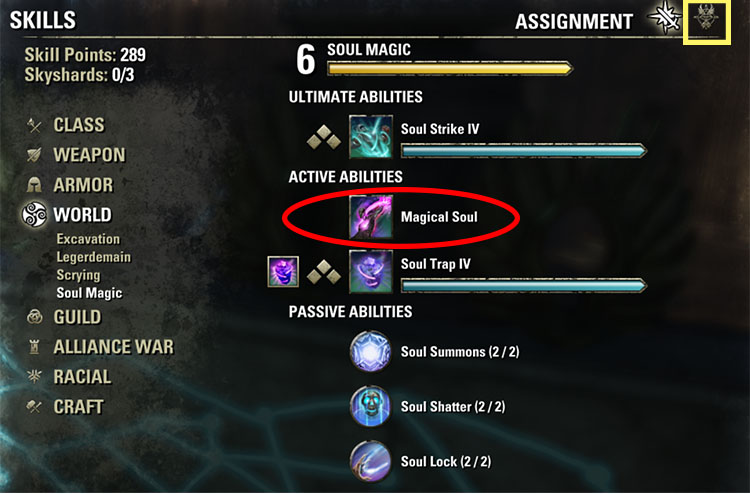
Inside your Skills interface, you will find Scribed skills sitting in their category along with your other skills, as shown in the image above. You will notice that, unlike other skills, they do not have levels you must complete in order to gain the full effect of the skill. Neither can they be morphed.
If you look at the top right corner of the Skills interface in the image above, you will see a yellow-outlined tab. This tab is the Scribing tab and contains:
- A list of all possible Scribing Grimoires and Scripts. Any scripts that you do not know will be grayed out, and have the words "You do not own this script" in red when you hover over the skill. Any scripts you do know will be white.
- A count of how many Luminous Ink you own at the bottom right of the screen.
- On the left side of the interface you can see which Scribing skills you have active (scribed) at this time. Hovering over the image for these skills shows you its details.
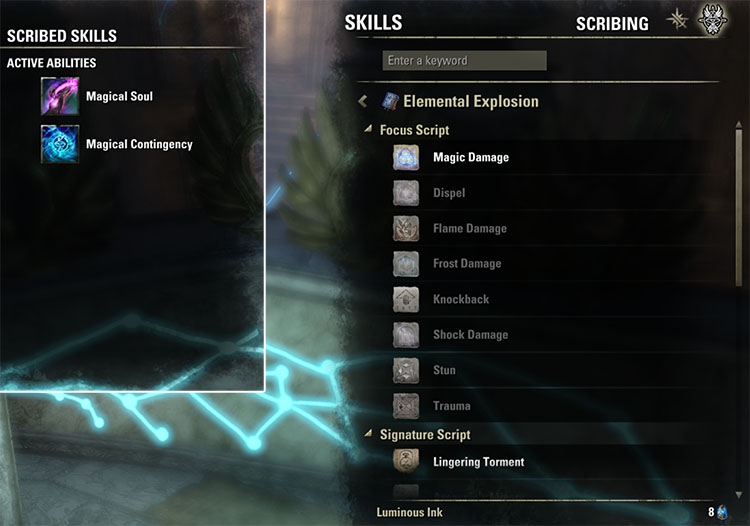
★ Altering Scribed Skills
So, you scribed a skill and now you want to change that skill by swapping out one of the scripts (such as the Affix Script). Good news! You can do that.
Head to the Scribing Altar in the Scholarium and open it. If you have previously altered a scribed skill, the original skill will be located in the Archives tab. If you have not altered it, however, you simply need to select the original Grimoire and any scripts you wish to apply to the skill. You will only be charged Luminous Ink for changed scripts. Any scripts that you keep on the scribed skill will not be charged to you.

For example: In the image above we have a Magical Soul scribed skill using Healing [Focus Script], Sage's Remedy [Signature Script], and Resolve [Affix Script]. We want to change this skill so that it uses the Breach Affix Script instead. Nothing else is changing, and so to scribe this new skill will only cost 1 Luminous Ink.
Additionally, the original Magical Soul skill, if it was not there before, will now be found in the Archive tab in case you wish to switch back to it. Doing so will cost you Luminous Ink.
OBTAINING ADDITIONAL GRIMOIRES AND SCRIPTS
★ Class Mastery Script
Each Class has a special Class Mastery script. In order to obtain this Class Mastery script, you need to complete a special achievement called A Signature With Class. This achievement has you collect 50 Class Script "Scraps".
To obtain scraps, you must gain completion rewards from any of the following activities:
- Arenas
- Dungeons
- Infinite Archives
- Master Writs
- PvP
- Trials
Completing the A Signature With Class achievement also awards the Cleave, Cinnabar Red skill style.
The character that completes the achievement will immediately receive a copy of the Class Script.
Other characters will need to purchase their Class Script from Chronicler Firandil.
Class Script Scraps will no longer drop for the account once the achievement is completed.
★ Chronicler Firandil
One way to obtain more Grimoires and Scripts is through a vendor called Chronicler Firandil. Located in the Scholarium East Wing, she offers you the chance to purchase more -- as long as you have completed the requirements to do so.
Before you can speak with her, you need to unlock her by completing a second Scribing quest called The Wing of the Indrik.
Each of the offerings from Chronicler Firandil has a requirement you must complete in order to purchase it. These requirements are met by completing the Scribing storyline quests:
| Bound Signature Script: Class Mastery |
A Signature With Class Achievement |
| Grimoire: Elemental Explosion |
Sigil of the Luminary Indrik |
| Grimoire: Mender's Bond |
Sigil of the Luminary Indrik |
| Grimoire: Shield Throw |
Sigil of the Luminary Indrik |
| Grimoire: Smash |
Sigil of the Luminary Indrik |
| Grimoire: Soul Burst |
Beyond the Locked Door Achievement |
| Grimoire: Torchbearer |
Sigil of the Luminary Indrik |
| Grimoire: Trample |
Sigil of the Luminary Indrik |
| Grimoire: Traveling Knife |
Sigil of the Luminary Indrik |
| Grimoire: Ulfsild's Contingency |
Sigil of the Luminary Indrik |
| Grimoire: Vault |
Sigil of the Luminary Indrik |
Once these requirements are completed, any subsequent characters will not have to unlock these. Additionally, the costs of purchasing these items will be greatly decreased for characters beyond the first.
★ Infinite Archives
You may have a chance to purchase scripts via Filer Ool, one of the merchants in the Infinite Archives Index.
You must have completed the The Wing of the Dragon quest in order to view these.
Each Tuesday at 10:00am EST U.S. time his stock changes. Should any scripts appear in the vendor list for that week, you will need to pay Archival Fortunes to purchase them.
Archival Fortunes are earned by participating in the Infinite Archives.
★ Focus Script Acquisition
In addition to the Infinite Archives vendor and Chronicler Firandil, you can also find Focus Scripts out in the world via the following sources once you have completed the The Wing of the Gryphon quest.
The first box you receive from each one of these activities on one character is a very high chance to receive a Focus Script. Subsequent boxes received on that same character for those activities have a much lower chance to give another second Focus Script. For example: Bob performs one Imperial City daily, one Mirrormoor daily (Incursion), and one Undaunted delve daily. He is lucky and gets an Focus script from each of the three reward boxes. Luckier still, someone shares another daily of each type with him, giving him three more chances on that same character to get another Focus Script. Once he turns the boxes in, he finds another script drop awaiting him in the Incursion box but none in the other two reward boxes.
Script drops are per character. You can, therefore, potentially obtain three Focus Scripts on one character, switch to another character, and get three different Focus Scripts.
- Delve Daily Reward Coffers
- Mages Guild Daily Reward Coffers
- Rewards of the Worthy Daily Reward Coffers (from Battlegrounds PvP or Alliance War PvP)
★ Signature Script Acquisition
In addition to the Infinite Archives vendor and Chronicler Firandil, you can also find Signature Scripts out in the world via the following sources once you have completed the The Wing of the Dragon quest.
The first box you receive from each one of these activities on one character is a very high chance to receive a Signature Script. Subsequent boxes received on that same character for those activities have a much lower chance to give another second Signature Script. For example: Bob performs one Imperial City daily, one Mirrormoor daily (Incursion), and one Undaunted delve daily. He is lucky and gets an Signature script from each of the three reward boxes. Luckier still, someone shares another daily of each type with him, giving him three more chances on that same character to get another Signature Script. Once he turns the boxes in, he finds another script drop awaiting him in the Incursion box but none in the other two reward boxes.
Script drops are per character. You can, therefore, potentially obtain three Signature Scripts on one character, switch to another character, and get three different Signature Scripts.
- Cyrodiil Daily Reward Coffers. If you obtain one of these in any location in Cyrodiil (whether an alliance town -- Elsweyr, High Rock, Morrowind -- or an outpost town -- Bruma, Cheydinal, Chorrol, Cropsford, Weynon Priory, Vlastrus), the next daily reward coffer you receive in Cyrodiil has a much lower chance of giving you another script that day on that character.
- Fighter's Guild Daily Reward Coffers
- World Boss Daily Reward Coffers
★ Affix Script Acquisition
In addition to the Infinite Archives vendor and Chronicler Firandil, you can also find Affix Scripts out in the world via the following sources once you have completed the The Wing of the Netch quest.
The first box you receive from each one of these activities on one character is a very high chance to receive an Affix Script. Subsequent boxes received on that same character for those activities have a much lower chance to give another second Affix Script. For example: Bob performs one Imperial City daily, one Mirrormoor daily (Incursion), and one Undaunted delve daily. He is lucky and gets an Affix script from each of the three reward boxes. Luckier still, someone shares another daily of each type with him, giving him three more chances on that same character to get another Affix Script. Once he turns the boxes in, he finds another script drop awaiting him in the Incursion box but none in the other two reward boxes.
Script drops are per character. You can, therefore, potentially obtain three Affix Scripts on one character, switch to another character, and get three different Affix Scripts.
★ Script Acquisitions for the "Gifts From the Archmagister" Achievement
In addition to the sources listed above, there is an achievement called "Gifts From the Archmagister" for Gold Road. This achievement lists nine additional scripts that you can find in the world. These scripts are account bound.
You must have completed the The Wing of the Dragon quest in order to view thes scrolls in the world.
Once you pick up a scroll from its spot, you do have to learn it on that character to unlock it. This will not unlock it on other characters; they will still need to pick up the scroll and learn it as well.
There are two methods of going about this:
- Use All Characters:
- Head to each individual location with a character where a scroll spawns. Pick up the scroll and consume it to unlock it on that character.
- Consuming one of these scrolls Will Not unlock it for use on your other characters.
- When you have obtained all of the scrolls and consumed them, log onto your next character.
- Rince and repeat.
- Head to each individual location with a character where a scroll spawns. Pick up the scroll and consume it to unlock it on that character.
- The Banker Method:
- With one character, stand at a spawn spot for a scroll.
- Pick up the scroll but Do Not Learn It. If you do so, the scroll will not respawn at its location for that character.
- Place the scroll into your bank.
- Once you have placed it into your bank, the scroll immediately respawns.
- Continue to take as many scrolls as you have alts, banking all but the last of these, which you will wish to learn on that character.
- As a final warning, once you learn the scroll on that character, it will not reappear at its spawn point for that character.
- Retrieve one of each scroll from your bank on each character. Learn the scroll on that character and it unlocks the script for use.
- With one character, stand at a spawn spot for a scroll.
The following scripts can be physically found in their respective mages guilds:
- Affix Script: Maim - Located in Riften, The Rift. Enter the Mage's Guild to find this scroll on a high shelf upstairs.
- Affix Script: Vitality - Located in Rawl'ka, Reaper's March. Go to the Mages Guild entrance to the left of the Rawl'ka Temple, but do not enter. Turn to the left (south) and move around to the side of the building. The scroll is located there, beside a padded bench.
- Affix Script: Vulnerability - Located in Evermore, Bangkorai. it is on the ground floor of the Mage's Guild, in the center beside a brazier.
- Focus Script: Damage Shield - Located in Davon's Watch, Stonefalls. Enter the Mage's Guild to find it on a table in the stairwell.
- Focus Script: Physical Damage - Located in Vulkhel Guard, Auridon. It is found on the second floor of the Mage's Guild, in the center of the west wing.
- Focus Script: Stun - Located in Daggerfall, Glenumbra. This scroll is found in the Mage's Guild, on the ground floor. It is sitting on a desk in the center.
- Signature Script: Druid's Resurgence - Located in Wayrest, Stormhold. Enter the Mage's Guild and go up the stairs to the left to find it beside a bookcase.
- Signature Script: Snare - Located in Mournhold, Deshaan. Enter the Mage's Guild and find the scroll just inside the northeast entrance door, to the right.
- Signature Script: Warrior's Opportunity - Located in Elden Root, Grahtwood. Inside the Mage's Guild, head to its center where a big dirt bowl containing two blue trees is outlined in brick. Just southwest of the bowl, behind the tree, is a large grouping of mushrooms containing the scroll.