
A Complete Guide to the Pet Ranch
Updated: 08/24/2022
WHAT IS THE PET RANCH?
In a nutshell, the Pet Ranch is a feature you can obtain in your Stronghold. It allows you to do things such as:
- 'Level up' your pet to a Legendary one
- Gain use of a second pet skill
- Change your pet skills
- Exchange Rapport rewards for things to give your pets
- Earn other weekly rewards
HOW TO OBTAIN THE PET RANCH
★ What are the Prerequisites?
1. Bring your Stronghold level to 15.
2. Obtain a Pet (which can easily be done in Pridehome when you first begin the game).
2. Completed the first level of Stronghold research to access the Farm and Cave.
★ I Completed the Requirements. What is Next?
Head to your Stronghold and speak with xxx. You will have a blue exclamation mark on your map that tells you where she is. She sends you over to the Farm island, where once we farmed resources for our Strongholds.
Speak with the Dispatched Chromarong [Pet Ranch] creature and complete the quest called 'Yay! Pet Ranch!'
Completion of this quest results in the building of the Pet Ranch in your Stronghold.
MORALE AND PETS EXPLAINED
★ Why Should I Care About Pet Morale?
The higher 'level' the pet, the better it is. The better the pet, the better the skills you get with your pet. Morale helps you to achieve that goal.
Pet Morale is used to help 'level' a pet from its infancy all the way to the status of Legendary by letting the pet produce something called a Jam Cookie (we will get into that in a moment).
As these Jam Cookies are produced, though, your pet loses Morale, which will need to be trained back up.
★ How Does My Pet Train Morale?
If you speak to Dispatched Chromarong [Pet Ranch] at your Stronghold Farm, he offers you an interface that has two tabs: Ranch and Cookie Workshop. Click the tab for Ranch.
The Ranch tab shows your pets on the left and slots on the right for placing your pets in the ranch.

When you first receive the ranch, all of your pets' morale will be full, so you will not need to place a pet on the ranch immediately.
Under each pet image on the left, you will notice a bar. This shows you how much morale the pet retains at that time. In the image above, the bar is full for every pet.
Under each pet name on the left, you will notice a status. This status will appear on both the Ranch and Cookie Workshop tabs.
- An 'Idle' status means the pet is not in the ranch.
- A 'Ranch' status means the pet is in the ranch.
- A 'Cookie Workshop' status means the pet is in the cookie workshop.
To place a pet in the Ranch for Morale gain, click the 'Place' button on the box of the pet that you wish to place on the Ranch. The pet's large image will appear on the right side. Grayed-out Place buttons indicate that your Ranch is full, and you can place no more pets at this time.
When the pet's morale is full, you will have a message over the pet on the ranch that says, 'Morale Recovery Complete'.
Use the Dismiss buttons at the bottom right of the window to remove your pets from the ranch. While a pet is on the ranch, the Place button will become a Dismiss button.
Any pet placed in the Ranch can be viewed in-game running amok in the fenced-in Pet Ranch area, even if it is summoned as your currect Pet to follow you around in-game.
You will not be able to place a pet in the Ranch if it is in the Cookie Workshop.
Placing a pet on the Ranch will not prevent you from Summoning the pet to be your in-world companion.
★ How Do I Find More Information About My Pet's Morale?
In the center of the right-side Cookie Workshop panel you will see a large Pet Cookie symbol that tells you how many cookies your pets have produced. This is a sum total of all pets in the workshop rather than an individual number.
When you hover your mouse over a pet in the Workshop, you will find a bit more information for your viewing pleasure.

- The name of your pet is at the top of the box.
- Line 1, accompanied by a small box, tells us how much Expertise the pet has used (not gained).
- Line 2 tells us the pet is in the Cookie Workshop.
- Line 3 tells us how long the pet can remain in the Cookie Workshop before it has no morale left to produce cookies.
- Line 4 is the header for information on the pet's Pet Ranch status.
- Line 5 tells us how much Morale the pet currently has. The number on the left side of the slash ( / ) indicates the current Morale level in number form. The number on the right side of the slash indicates how much Morale the pet can gain in totality.
- Line 6 tells us how much Morale the pet recovers in one minutes' time when placed on the Pet Ranch.
- Line 7 is the header for information on the pet's Cookie Workshop status.
- Line 8 tells us how many cookies the pet can make in a certain period of time.
- Line 9 tells us how much Morale it takes to produce cookies in the time frame mentioned on line 8.
- Line 10 tells us how much Expertise the pet gains in the time frame mentioned on line 8.
★ Why Should I Care About the Cookie Workshop?
The Cookie Workshop uses the Morale from a pet to produce Cookies. These cookies can be used to obtain rewards for your pet and yourself.
While your pets are producing cookies, they are gaining Expertise. Expertise is the direct way your pet gains 'levels'.
As these Jam Cookies are produced, though, your pet loses Morale, which will need to be trained back up to produce more cookies.
★ How Does My Pet Make Cookies?
If you speak to Dispatched Chromarong [Pet Ranch] at your Stronghold Farm, he offers you an interface that has two tabs: Ranch and Cookie Workshop. Click the tab for Cookie Workshop.
The Cookie Workshop tab shows your pets on the left and slots on the right for placing your pets in the Cookie Workshop.

When you first receive the workshop, though their Morale is full, none of your pets will be placed in the Cookie Workshop for you -- you must do that on your own.
Under each pet image on the left, you will notice a bar. This shows you how much morale the pet retains at that time. As your pet produces more cookies, its Morale bar will empty.
Under each pet name on the left, you will notice a status. This status will appear on both the Ranch and Cookie Workshop tabs.
- An 'Idle' status means the pet is not in the ranch.
- A 'Ranch' status means the pet is in the ranch.
- A 'Cookie Workshop' status means the pet is in the cookie workshop.
To place a pet in the Cookie Workshop for making cookies, click the 'Place' button on the box of the pet that you wish to place in the workshop. The pet's large image will appear on the right side. Grayed-out Place buttons indicate that your Workshop is full, and you can place no more pets at this time.
The amount of Cookies produced depends on the Pet's 'level' and increases as the Pet is upgraded from Rare to Epic to Legendary.
Beneath each pet image on the right you will have a set of numbers separated by a slash ( / ) and a bar beneath that. The numbers indicate your morale rating, in number form. As your pet produces cookies, the number on the left side of the slash will decrease, as it represents how much Morale your pet has left, while the right-side number remains the same. The bar is simply a graphical indicator of how much Morale your pet retains at that time. It mirrors the bar on the left side.
Use the Dismiss buttons at the bottom right of the window to remove your pets from the ranch. While a pet is in the workshop, the Place button will become a Dismiss button.
You will not be able to place a pet in the Cookie Workshop if it is on the Ranch.
Placing a pet in the workshop will not prevent you from Summoning the pet to be your in-world companion.
★ How Do I Find Information About My Cookies?
In the center of the right-side Cookie Workshop panel you will see a large Pet Cookie symbol that tells you how many cookies your pets have produced. This is a sum total of all pets in the workshop rather than an individual number.
Click the Obtain button below the central image to retrieve your cookies.
Hover your mouse over the small question mark icon at the top right corner of the large cookie image to find out how many cookies you both own (have claimed) and your pets in your workshop at that time have produced in total.
This box also informs you of how many cookies you can obtain before you are not allowed to place a pet in the Workshop for more production.
When you hover your mouse over a pet in the Workshop, you will also find a bit more information for your viewing pleasure.

- The name of your pet is at the top of the box.
- Line 1, accompanied by a small box, tells us how much Expertise the pet has used (not gained).
- Line 2 tells us the pet is in the Cookie Workshop.
- Line 3 tells us how long the pet can remain in the Cookie Workshop before it has no morale left to produce cookies.
- Line 4 is the header for information on the pet's Pet Ranch status.
- Line 5 tells us how much Morale the pet currently has. The number on the left side of the slash ( / ) indicates the current Morale level in number form. The number on the right side of the slash indicates how much Morale the pet can gain in totality.
- Line 6 tells us how much Morale the pet recovers in one minutes' time when placed on the Pet Ranch.
- Line 7 is the header for information on the pet's Cookie Workshop status.
- Line 8 tells us how many cookies the pet can make in a certain period of time.
- Line 9 tells us how much Morale it takes to produce cookies in the time frame mentioned on line 8.
- Line 10 tells us how much Expertise the pet gains in the time frame mentioned on line 8.
★ How Do I Unlock Cookie Workshop Slots and Increase My Cookie Production?
Doing Research through your Stronghold Lab allows you to do both.
EXPERTISE AND PETS EXPLAINED
★ How Do I Gain Expertise?
As mentioned above in the section about the Cookie Workshop, your pet gains Expertise by making cookies in the workshop.
If you skipped the previous sections to come straight to this point, it is recommended you read about Morale and the Cookie Workshop before continuing if you do not know how they work or require a refresher course.
The Cookie Workshop tab, viewed by speaking to Dispatched Chromarong [Pet Ranch] on your Stronghold Farm, tells you about each pets' Expertise levels while they are producing cookies.

Below the pet images on the right side you will notice a button labeled 'Expertise' with the download symbol. Above it is a dog's head symbol and a number. These appear only once your pet has produced enough cookies to gain Expertise. This is why the pet on the left in the image has the button, while the pet on the right does not.
The number beside the dog icon tells you how much Expertise that pet has earned.
Click the button labeled 'Expertise' to apply it to that pet. You will have to do this for each pet in the Workshop. The number that was listed and the Expertise button will vanish for that pet until more Expertise is gained.
The obtained Expertise will be added to the Expertise bar that appears in a box when you hover your mouse over the pet in the Workshop.

Clicking the Expertise button will not stop your pet from gaining more Expertise.
Clicking the Expertise button will not affect your Cookies total.
UPGRADING PETS
★ I Want to Upgrade My Pets. How Do I Do That?
If you have not yet read the Expertise section or need a refresher, please do so before proceeding.
You can upgrade your pets using the Expertise it gains alongside Pet Growth tokens.
You must exchange obtained Cookies for Pet Growth Tokens when talking to Totocookie [Cookie Exchange Merchant].
The pet must have reached its max Expertise level (by producing cookies) before you can upgrade it. The max Expertise level depends on what you are upgrading it to.
To upgrade, you must have certain prerequisites:
- Upgrade from Rare to Epic: 10 Pet Growth Tokens and 30,000 Expertise on the pet in question.
- Upgrade from Epic to Legendary: 30 Pet Growth Tokens and 100,000 Expertise on the pet in question.
Speak to the Working Achatemeow in your Stronghold Farm area and click the button on the bottom labeled 'Pet Upgrade'. This is the same NPC used to change your pets' skills.
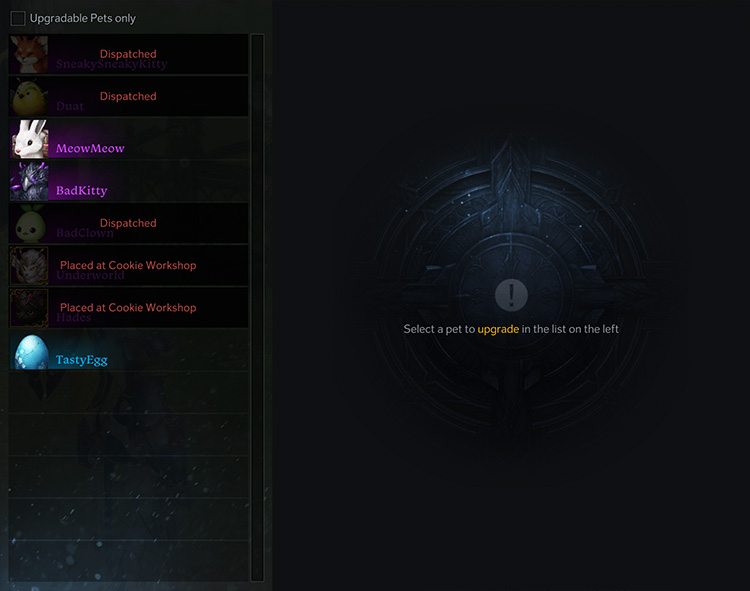
Pets sent out on Dispatch missions, on the Ranch, or in the Workshop will not be able to be Upgraded until they are released from their 'duties'.
Select the pet on the left side that you wish to Upgrade.
A new interface appears on the right side that allows you to upgrade your pet.

If you have any Pet Expertise potions, you can click the small plus symbol ( + ) beside the pet's Expertise rating at the top in order to use it on that particular pet.
★ What Do I Gain When Upgrading From Rare to Epic?
When you upgrade your pet from Rare to Epic, it gains a +1% to its Stronghold Dispatch Effect. So, if its Dispatch Effect was Ice, upgrading gives it an additional +1% to environments with Ice when it goes out on dispatch missions.
The Pet also gains a second Random Pet Bonus.
★ What Do I Gain When Upgrading From Epic to Legendary?
When you upgrade your pet from Epic to Legendary, it gains a +1% to its Stronghold Dispatch Effect. So, if its Dispatch Effect was Darkness, upgrading gives it an additional +1% to environments with Darkness when it goes out on dispatch missions.
The Pet gains a third Random Pet Bonus (see below).
You gain access to the ability to expand your Pet Inventory. You must be using Crystalline Aura to access Pet Inventory.
You gain access to the ability to reskin a pet to look like another pet you unlocked. Reskinning requires a single Pet Customization Potion (from the Cookie vendor). After you reskin that pet once, you can reskin it again for free at any time you want.
★ What is the Third Random Pet Bonus Gained by Legendary Pets?
The third Pet Bonus is a set skill assigned to the pet at Random. You can change what skill your pet has by speaking with Working Achatemeow. Your assigned skill will not change unless you Retrain it.
Each skill grants one of three beneficial effects to you at random, intermittent intervals while in combat.
There are five Skills that may be granted or Retrained. Listed below is each Skill, followed by the three possible effects it will grant you:
Cheers of Courage:
- 20% chance of Move Speed +5% for 8s
- 40% chance of casting a 5s Shield for 10% of Max HP
- 40% chance of recovering 3% of Max HP
Cheers of the Heart:
- 20% chance of recovering 8% of Max HP
- 40% chance of casting a 5s Shield for 10% of Max HP
- 40% chance of recovering 3% of Max HP
Cheers of Heaven:
- 20% chance of Attack Speed +3% for 8s
- 40% chance of casting a 5s Shield for 10% of Max HP
- 40% chance of recovering 3% of Max HP
Cheers of Resonance:
- 20% chance of Specialty Meter gain +10% for 8s
- 40% chance of casting a 5s Shield for 10% of Max HP
- 40% chance of recovering 3% of Max HP
Cheers of Serenity:
- 20% chance of resetting Cooldown of Movement and Stand Up Skills, and reducing the Cooldown by 40% for 8s
- 40% chance of casting a 5s Shield for 10% of Max HP
- 40% chance of recovering 3% of Max HP
PET REWARDS
★ What Can I Get for Cookies?
Cookies are earned by pets in the Cookie Workshop.
Speak with Totocookie [Cookie Exchange Merchant] to see about rewards for Cookies.
This merchant offers such things like:
- A Pet Sitter Chest that gives a random number of either Vitameow, Arcane Batteries, or Pet Growth Tokens. How many you get is random, but you will only get either the Vitameow, the Batteries, or the Tokens -- not all three.
- Pet Expertise Potions -- You can use these potions either in your Pets Inventory or in the Cookie Workshop.
- A Pet Inventory Expansion Ticket - This can only be used for a Legendary pet, and you may only obtain one of these.
- A Pet Customization Potion - This can only be used for a Legendary pet, and is used to reskin it. Only one potion is needed per pet, ever.
- Animal Hat and Chest Skins for your character
- Card Pack
- Phoenix Plumes
- Achatemeow Hoodie chest skin
- Soul Leaf
★ How Do I Reward My Pet by Giving it a Gift?
Pets like Vitameow as a present, which recovers 10% of their morale. Vitameow may be obtained in two ways:
- Through a random chance of opening a Pet Sitter Chest. This chest is obtained by exchanging cookies.
- Speak with Minky, Protector of Pets [Vitameow Exchange]. This NPC takes those Rapport Gifts you cannot get rid of and gives you Vitameow in exchange.
You can use the Pet Ranch / Cookie Workshop interface to give your pet a gift. Simply click the present icon beside the Place or Dismiss button on the left. The prompt will ask you how much Vitameow to give them and inform you of how much you have.
While a pet is running amok on the Ranch, you can hover your mouse over the pet inside the fenced area and Ctrl + Right-click, then select Gift. The prompt will ask you how much Vitameow to give them and inform you of how much you have.